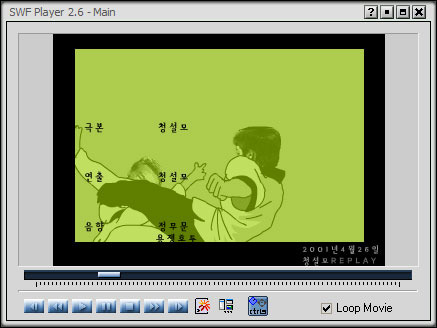SWF Player
Media player for Shockwave Flash file format
Even if you already have a media player on your computer, you may need to download and use SWF Player to load and watch certain videos that you see online.
It's almost impossible to get through a single day without coming across at least one video that you want to watch online. You might receive a link to a funny video from a friend, have a coworker email you a link to a business video or even want to watch a short clip posted by your local news station. While standard media players can support most video file formats, SWF Player is one of the players that supports the SWF extension.
SWF is a type of file format often associated with Flash videos. The developers and creators of Flash videos prefer the FLA format, but these files are often larger and take up more space on your computer. Those files also take longer to download. Using an SWF format lets users download and watch those videos even faster, which increases the chances that they might comment, like and recommend the video to others. As most media players do not support these videos, you need to download SWF Player to watch those films.
As with other media players, SWF Player has a simple interface, though you might find that it looks outdated. When you click on the button next to the loop movie section at the bottom of the screen, it will create an endless loop that lets you watch that same video as many times in a row as you would like. Watching a video on a loop is especially helpful when watching instructional content. You can watch that clip multiple times until you feel comfortable following the steps you saw on your own.
Other buttons let you start and stop the video, pause, fast forward and rewind. When watching longer videos and films with chapters, you can even skip ahead or jump back to a previous chapter. SWF Player is helpful for those creating their own Flash videos and animated clips too. You can preview your video to make sure it plays right before sharing it online. Though it's not the best media player for those who watch a lot of videos online, SWF Player is a must-have for those who create and watch a lot of Flash animation and videos.
Pros:
- Lets you watch SWF files associated with Flash videos on your computer
- Comes with easy to use buttons for changing the way you watch
- Allows you to loop and watch a video over again
- Free program that plays automatically when downloading and viewing Flash videos and animation
Cons:
- User interface looks pretty outdated
- Lacks any features for customizing your experience
- Doesn't support a lot of other video file formats
- Is a little too simple for advanced users
- May experience a lot of buffering when watching longer videos